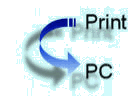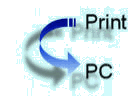|
 Virtual Printer Model UU2 - A direct replacement for a USB attached printer with a programmable personality. Captures
print data and converts to an electronic document format
Virtual Printer Model UU2 - A direct replacement for a USB attached printer with a programmable personality. Captures
print data and converts to an electronic document format
Power USB 5V supply. No external power is required.
Physical 66mm x 66mm x 28mm.
Certification - EN 45014. FCC Part 15 Class B. ROHS. Box rated UL94 V-0. Conformity
Note - the equipment does not comply with all requirements of ISO 60601-1 3rd Edition. It is not certified for
attachment in medical applications.
USB - B type. Requires two A to B USB cables
|